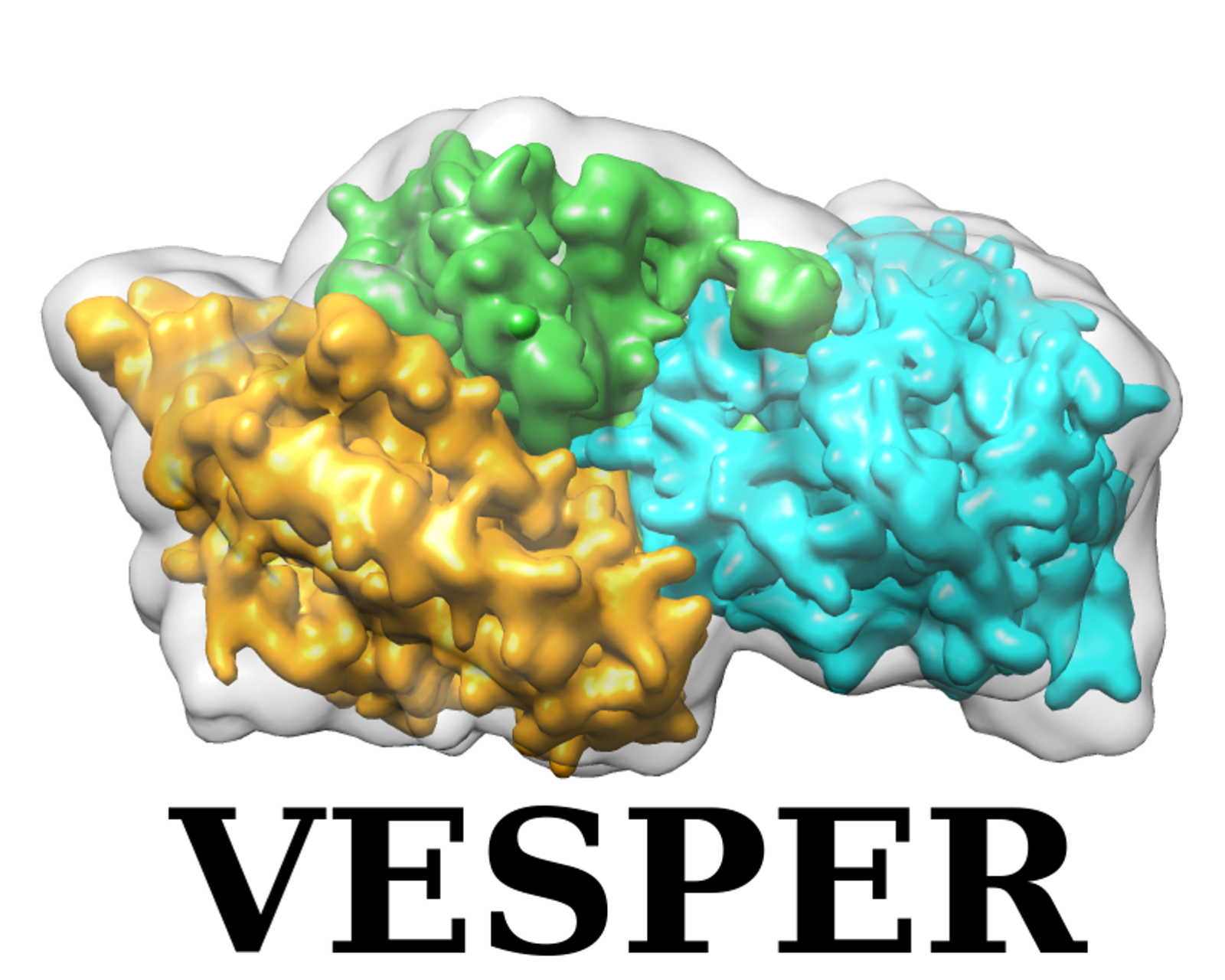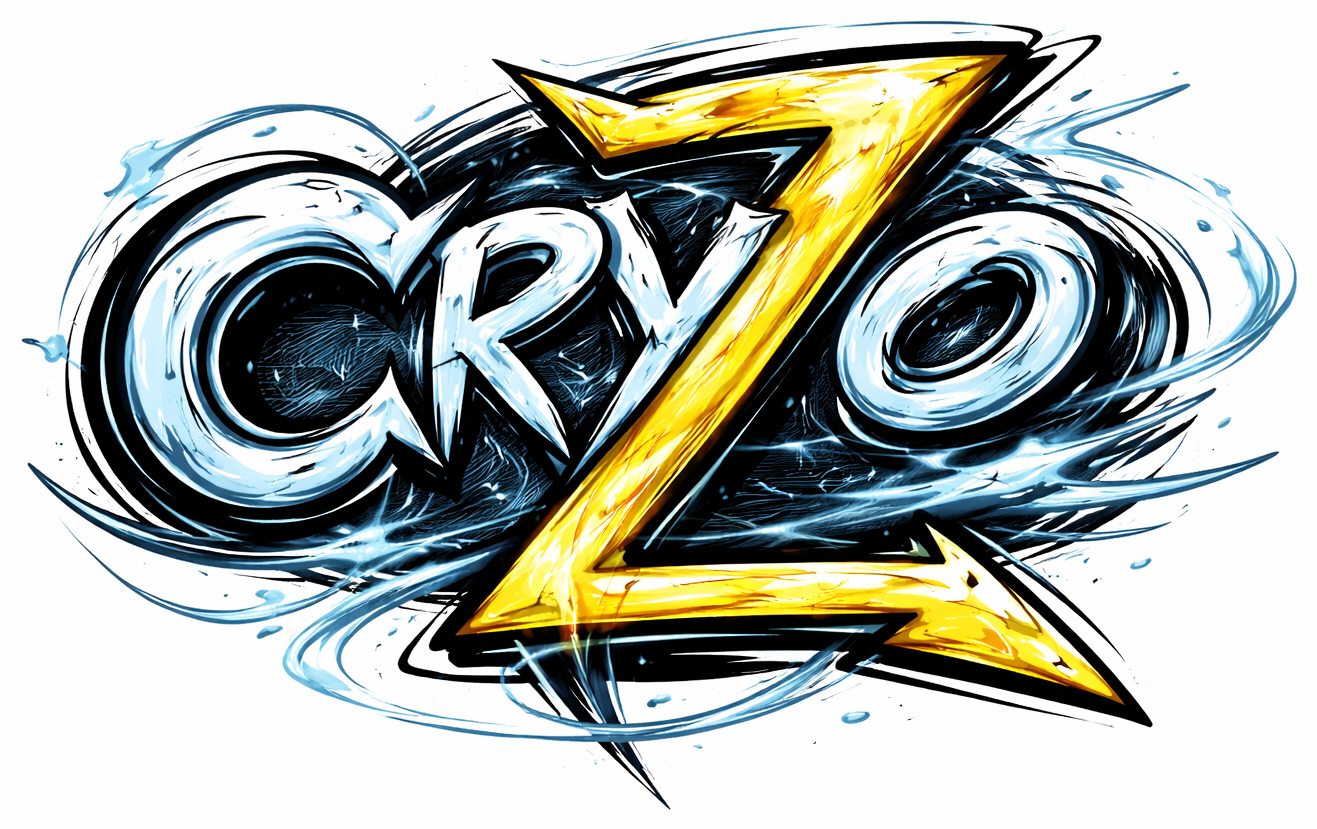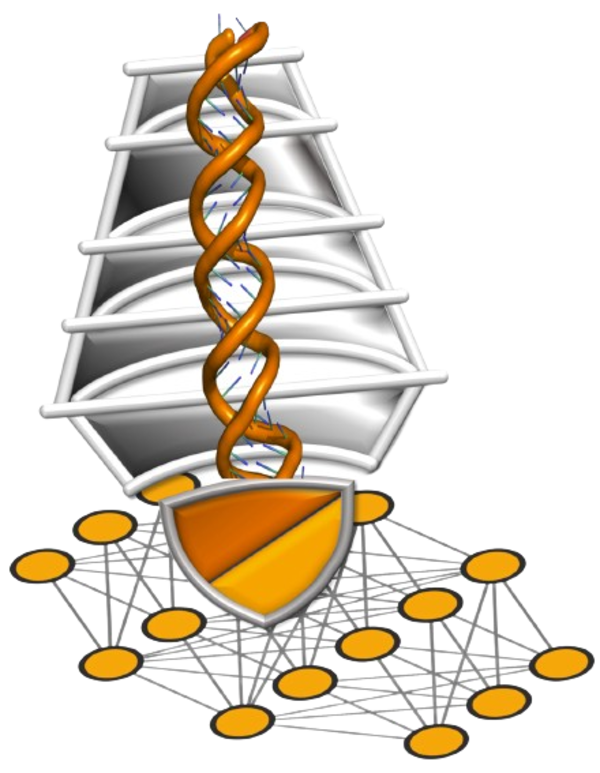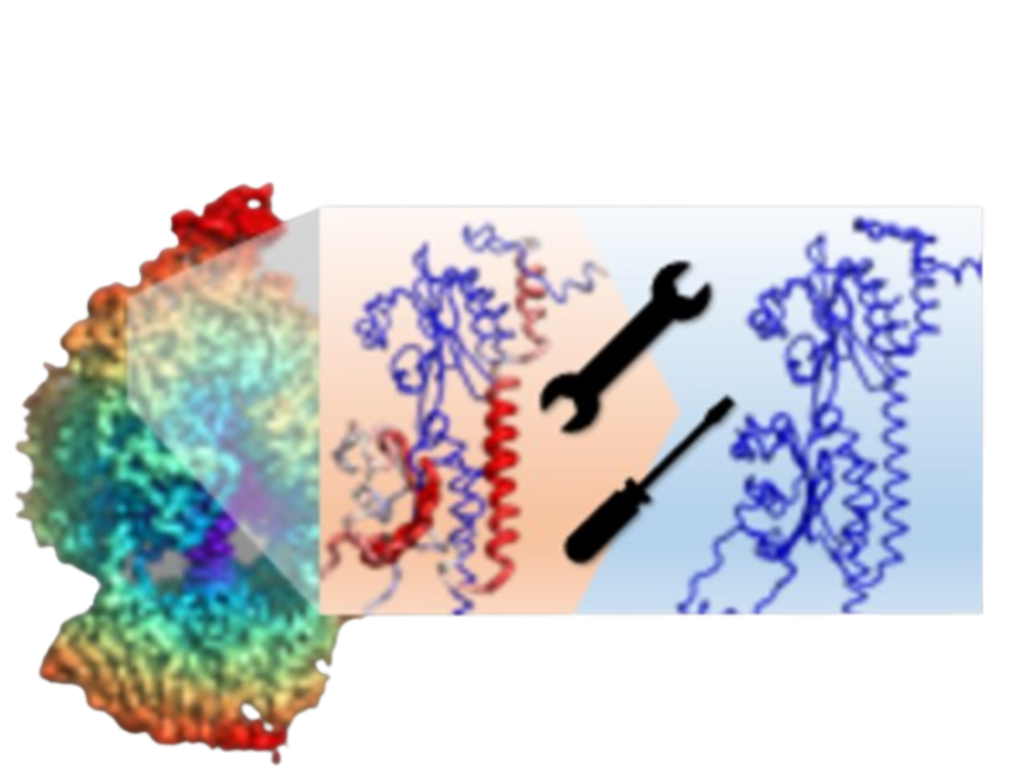VESPER-S2M(Structure to Map) performs Structure-Map fitting by accurately superimposing structure and EM maps using mean shift algorithm and FFT.
Input file:
EM map (mrc format file, reference map).
Structure file (pdb format file, to be superimposed onto map 1).
Parameter:
Contour Level for the reference map. Please make sure your contour level is lower than your focused region. This is the absolute density threshold, not the standard deviation.
Angle Spacing (in degrees). The angle spacing for the rotation search. The default value is 10.0 degree.
Grid Spacing (voxel size in Angstroms). The grid spacing for the rotation search. The default value is 2.0 Angstrom.
Num Conformations. The number of top-scoring conformations to output. The default value is 10.
Result Visualization Panel:
Use the "Show map" button to visualize the map online.
After the map is loaded, the default contour level is your input contour level.
If you want to adjust, please click "..." button in the right of "isosurface", then click "..." button in the "Type: Isosurface", you can change the iso surface value and opacity by scroll the bar to adjust it.
You can loop through the top-scoring structure displayed by clicking the arrow button in the left top region of the visualization panel below.
Output Logs Panel:
The "Output Logs" panel include all the outputs from the scripts. If you are interested in the progress of the job during running, you can take a look at it.
Job Configuration Panel:
The "Job Configuration" panel includes the input parameters for this job, which is used to keep the records of your submitted input.
Problem Debugging:
If you encounter any problems, feel free to email us to report the problems. In your email, please use subject as "Emap2sec+ problem: [jobid]", here [jobid] is the job is shown in the title. We will use the jobid to locate and debug jobs in the backend and get back to you as soon as possible.
Contact:
dkihara@purdue.edu, zhu773@purdue.edu, gterashi@purdue.edu.
VESPER(S2M)