VESPER Tutorial
Overview
VESPER is a map-map fitting Tool for Accurate Superimposition of EM Maps Using Mean Shift Algorithm and FFT with resolution up to 0-20 Å.
Overall Pipeline
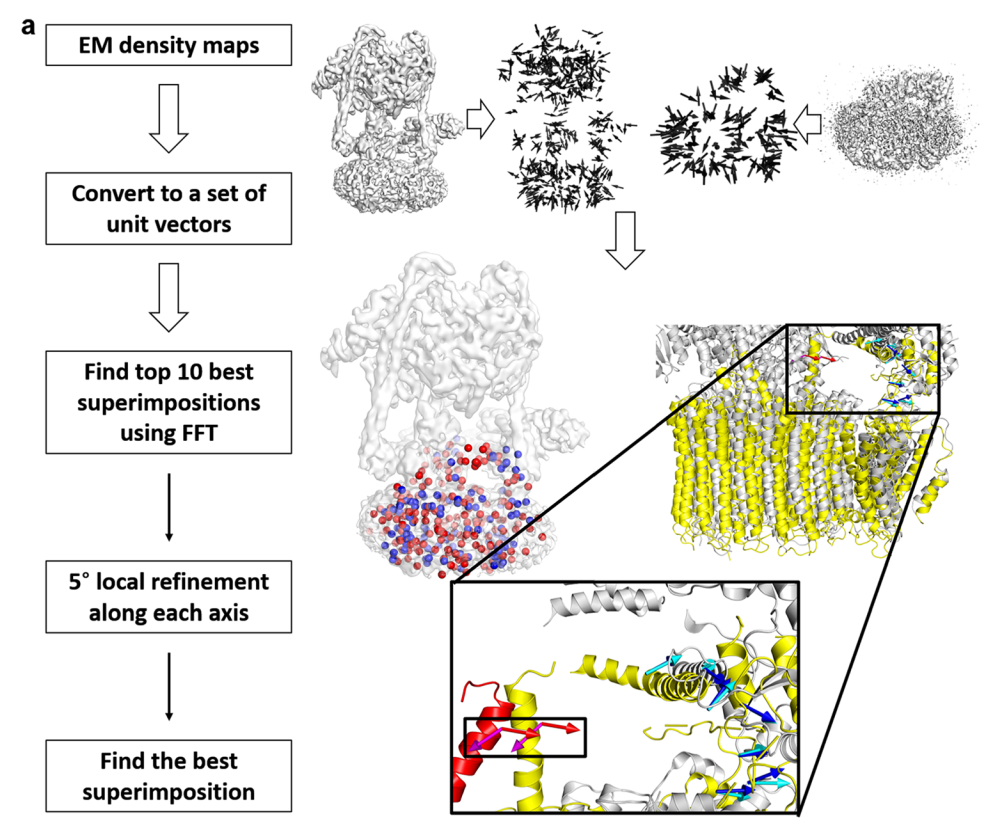
- To identify the best superimposition of two EM maps, each map is firstly converted to a set of unit vectors using the mean shift algorithm.
- The best superimposition of two maps is identified using the fast Fourier transform (FFT). For each rotation sampled, a translation scan is performed using FFT to optimize the summation of dot products of matched vectors (DOT score).
- For each of the top 10 models from FFT search, VESPER performs 5° local refinement along each axis and then write top 10 models after the refinement into the output file.
Input Files
3D cryo-EM maps in .mrc format(reference)
3D cryo-EM maps in .mrc format(target)
Output Files
Superimposed EM maps in a zip file
Job Submission
- Prepare two Input Maps (reference & target)
Collect 3D cryo-EM map from microscope in .mrc and .map format.
Example map
You can also find many maps in EMDataResource as testing examples.
- Decide the contour levels (reference & target)
Please make sure your contour level is lower than your focused region. This is absolute density threshold, not standard deviation.
- Decide the angle spacing
Angle spacing for fast Fourier transform (FFT) search. Default = 10.0.
- Decide the grid spacing
- Submit your job
Once you collected the input files, please submit your job here. For each input field, please input the files/info collected before.
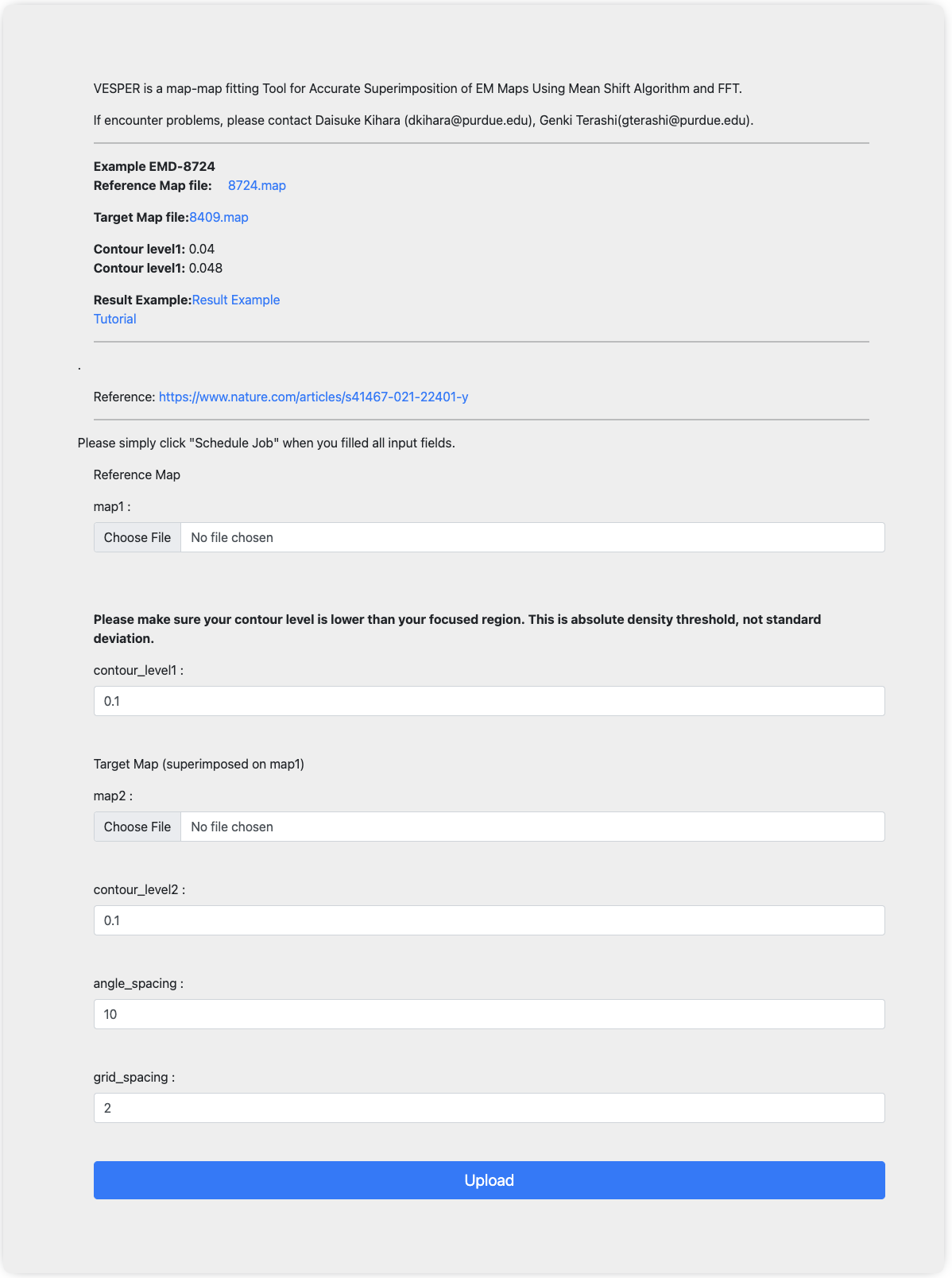
Once you finished input, simply click the upload button to submit jobs. After submission, you will be redirected to the “view job“ page. If you are not registered, please bookmark the link. Once the job is done, you can view jobs from this link. If you are registered, you will receive email notifications once job is done and you can also check job status from my jobs list under job manager.
- View your job results
Once job is done, you can check the modeled structure from the link bookmarked before. Here you can also download the modeled structure in .pdb format by clicking the “Download Outputs” button. You can also visualize the 3D cryo-EM map online to check its consistency with the modeled structure. For more detailed instructions, please see the “Instructions” in the same page.
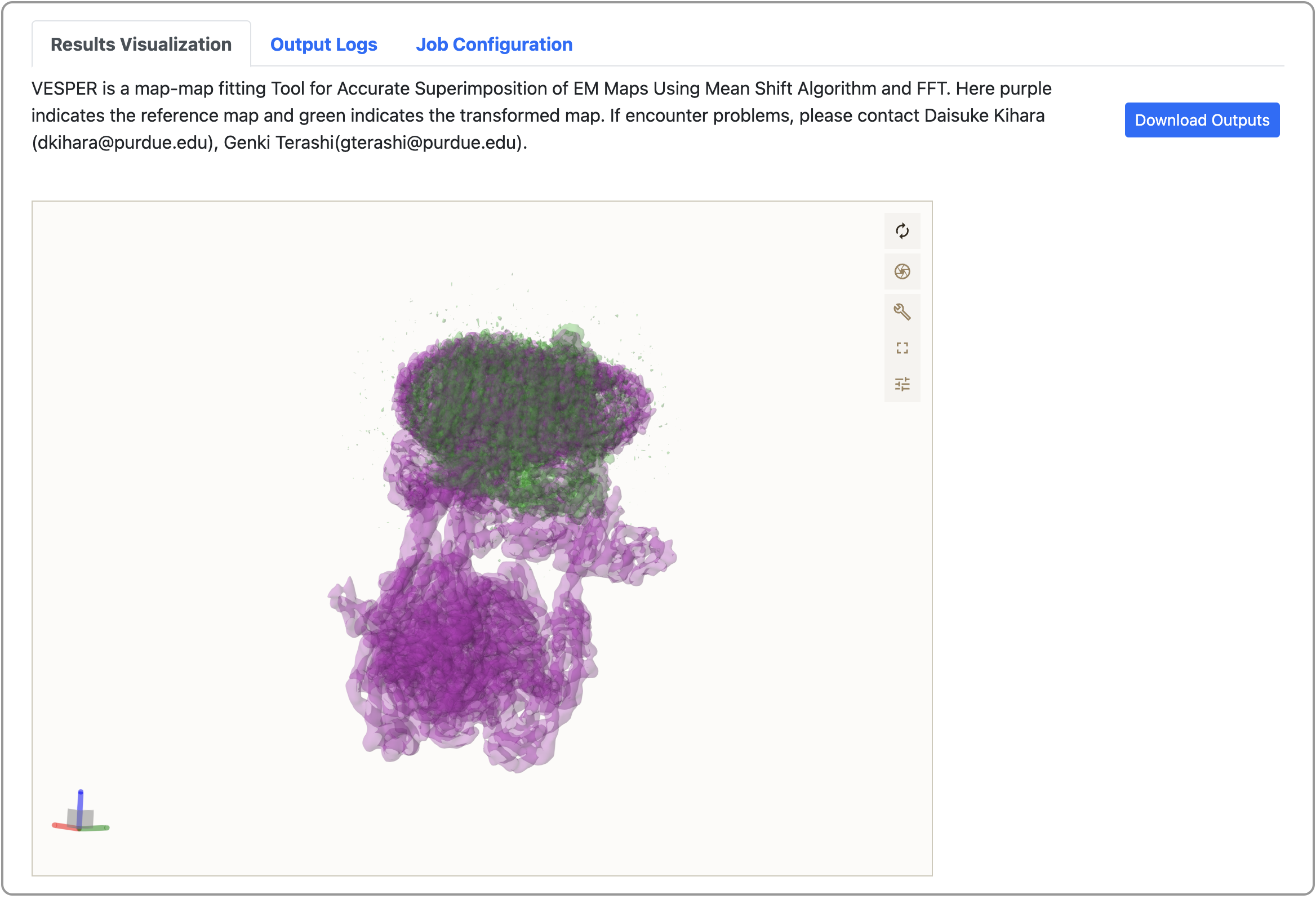
- Submit for backend review (optional)
If you noticed any strange outputs or job failure on your side, please submit a backend review by using the field in the bottom of the “View Job” page. We will get back to you as soon as possible.
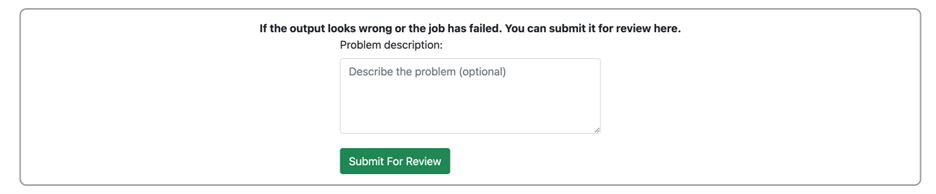
Availability (Other)
- GitHub
Full code is available here.
Reference
Han, X., Terashi, G., Christoffer, C., Chen, S., & Kihara, D. (2021). VESPER: global and local cryo-EM map alignment using local density vectors. Nature Communications, 12(1), 2090. https://www.nature.com/articles/s41467-021-22401-y