EMSuite Server Tutorial
Step 1: Register (Optional)
Registration is totally optional. The server is totally available without registration. But if you register, you
can come back to the job at any time from the "My Jobs" tab. Also, if a problem occurs in your submission, we
can review it and send you feed back to the registered email.
Click on the "Register" button located in the top-right corner of the website. Alternatively, you can use
https://em.kiharalab.org/users/registerpage
to directly access the sign-up page.
Step 2: Complete Registration (Optional)
Complete the registration process by providing the required information and activating your account. You will need to verify your email address to activate the account. The email will usually arrive instantly, but it might also take up to 1-2 hours.
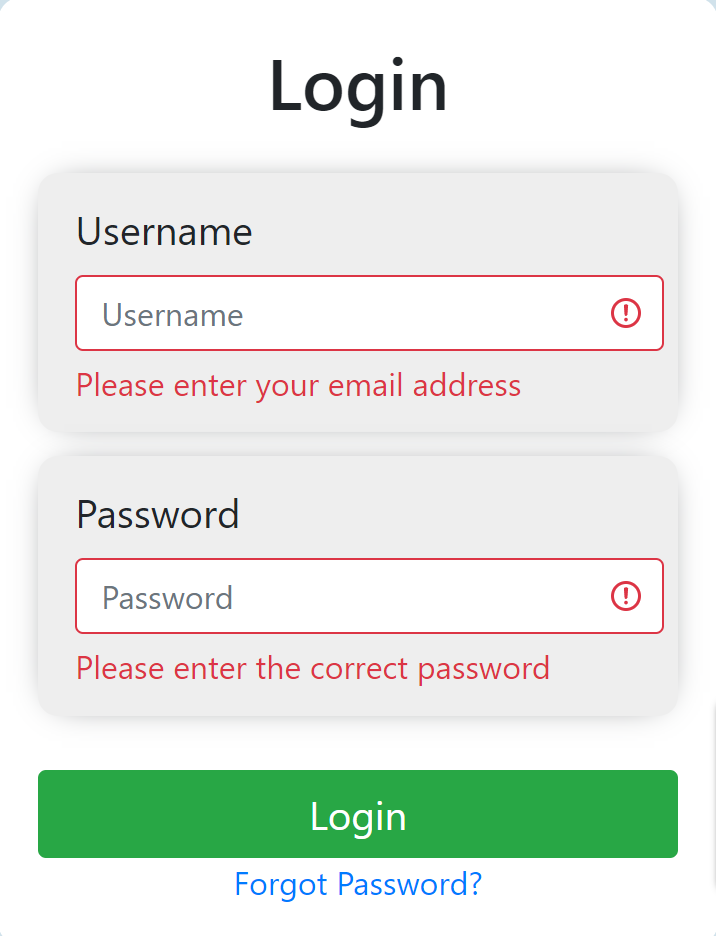
Step 3: Access Job Submission Forms
After logging in, on the navigation bar, locate and click on one of the algorithms.
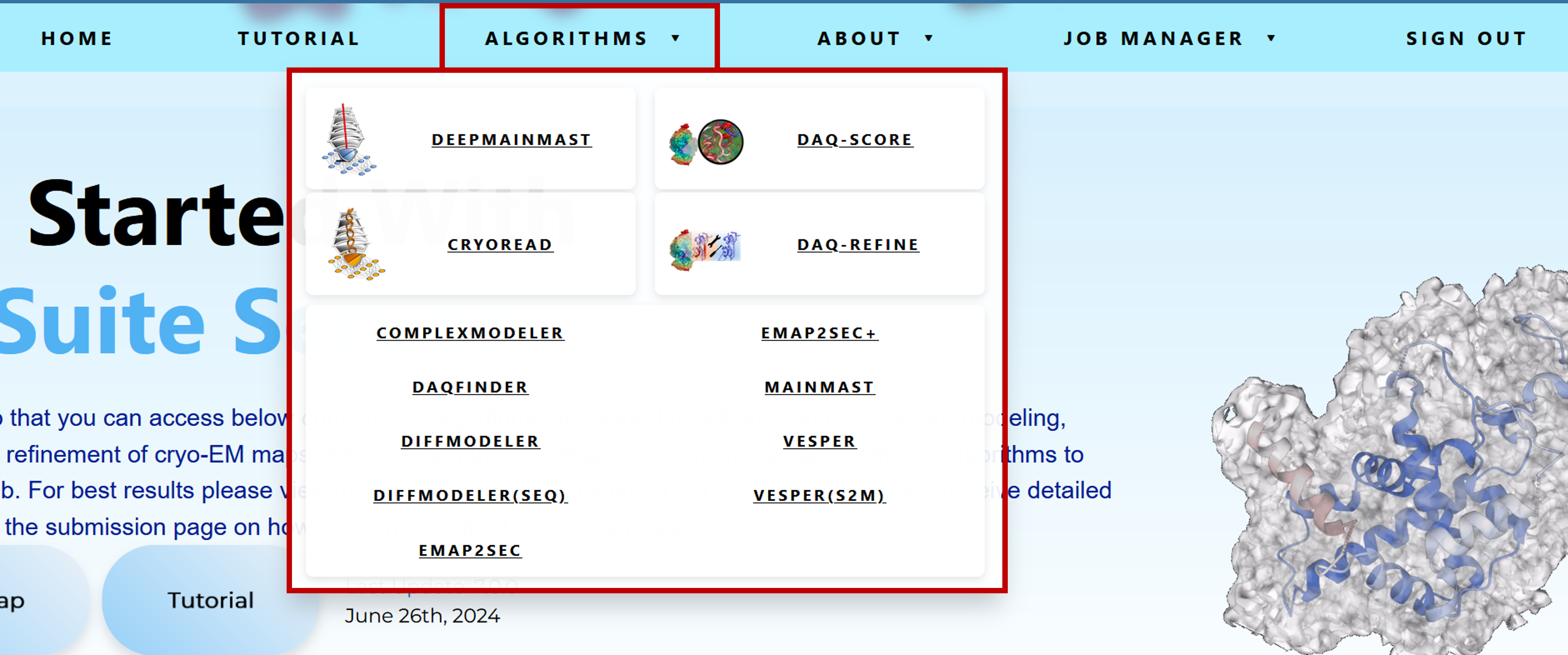
You can see all the methods from the graph below
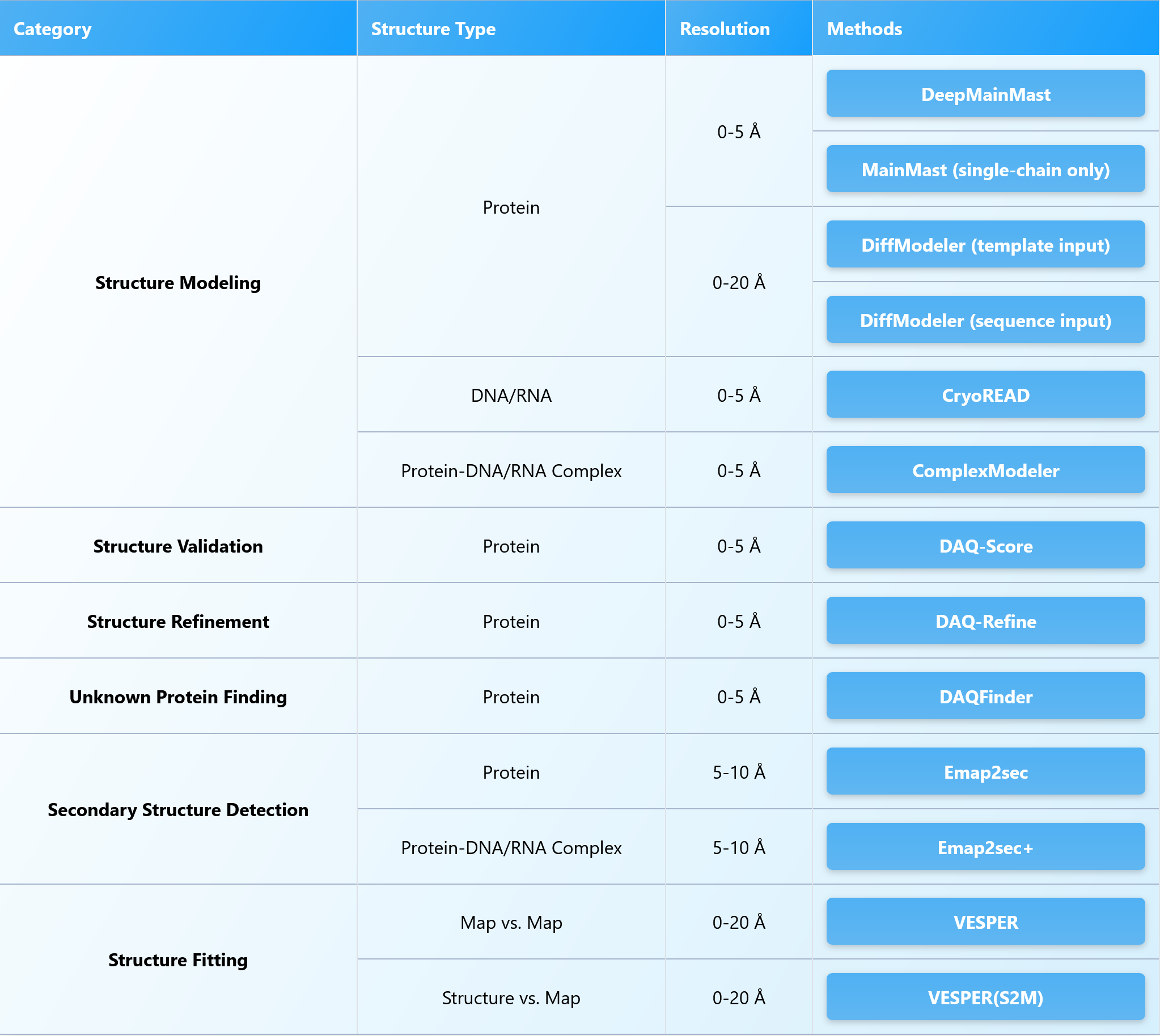
Step 4: Input Parameters
Detailed instructions are provided on the job submission page.
You will be directed to a page where you need to input specific parameters for your job:
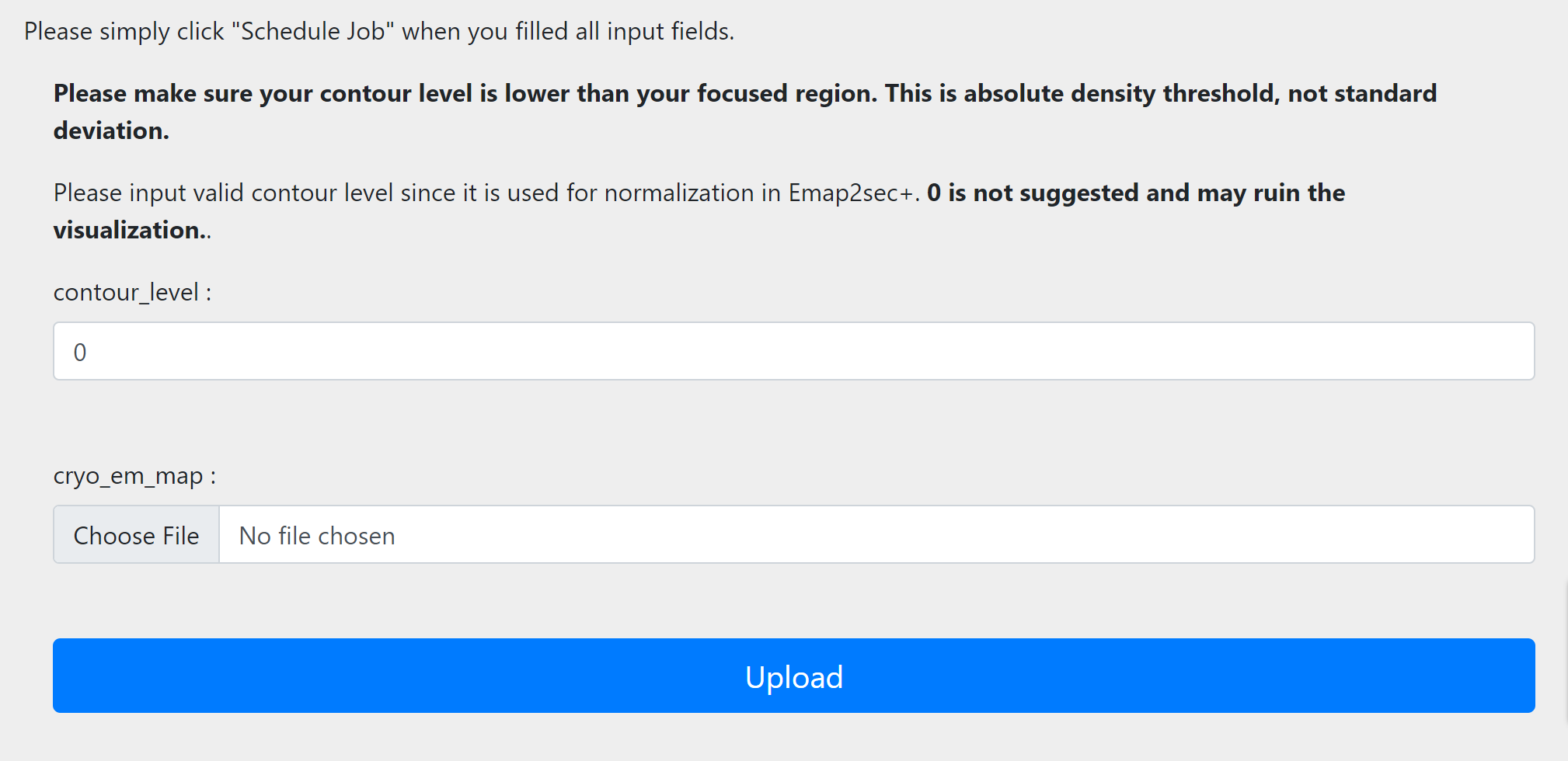
Step 5: Job Submission
After submission, you will be redirected to the jobs table. This table will display all the jobs you have submitted, with the most recent one appearing at the top. The status of each job will be noted next to it, and you will be notified by email once the job you submitted has been completed.
- Queued: Your job is waiting for hardware resources to start running.
- Running: Your job is currently running.
- Running / "Specific Step in the algorithm": For certain algorithms like DeepMainMast, CryoREAD, DAQ-Refine, the running status will have extra info.
- Success: Your job has been successfully completed.
- Failed: There was an issue with your job and it did not complete successfully.
Once a job has finished, it can be reviewed if it failed or if the output looks incorrect. After review, the status will be updated to either:
- Success / "Review Message": The job has finished successfully, but the output appears incorrect. The review message will explain the reason.
- Failed / "Review Message": The job has failed, and the review message will explain the reason.

Step 6: View 3D Outputs
Locate the job (in this case CryoREAD) you just scheduled and click on the "View" button to access the 3D outputs generated by the algorithm. If there is no output, then the job is most likely still running or waiting for server resources.
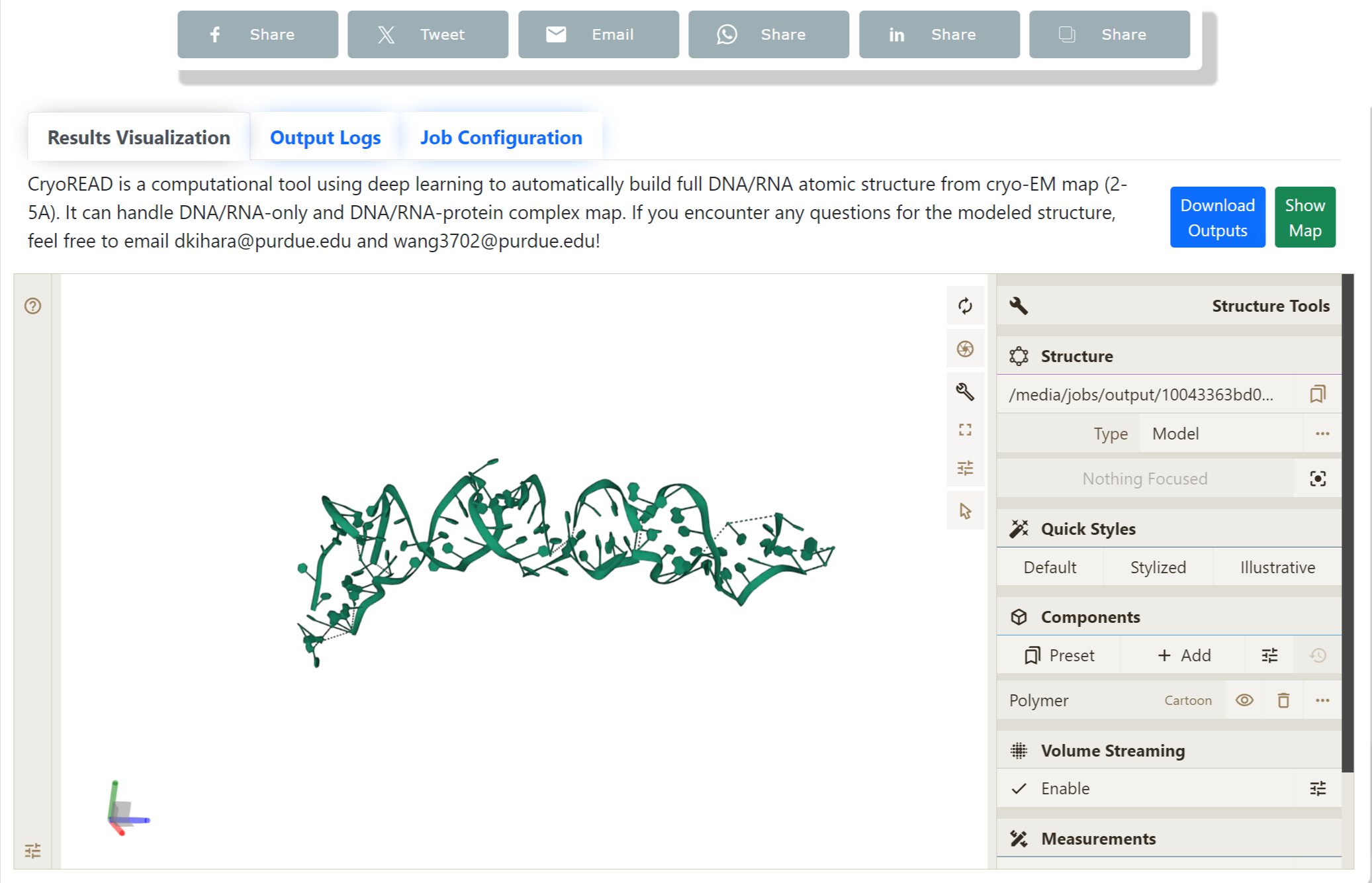
Step 7: Download Output
The output is stored in a .pdb/.cif/.txt file. The .pdb/.cif/.txt file can be seen in the PDBe Molstar plugin:
- The raw .pdb file can also be downloaded by clicking the “Download Outputs” button found on the top right of the “Results Visualization” tab.
- If certain colors are not showing or showing incorrectly, then click the “Color Predictions” button to refresh the colors.
- Additionally, the input map can be viewed by clicking the “Show Map” button. If you wish to share the job with others, you can use the social media sharing options. Alternatively, you can also just copy the link to the job and share it manually.